Tekan Alt+F2
Ketikkan :
gnome-terminal/xterm
ketikkan :
$sudo apt-get install swat
$sudo apt-get install xinetd
buka file /etc/inetd.conf
copy kode berikut :
# default: off
# description: SWAT is the Samba Web Admim Tool. Use swat \
#to configure your Samba server. To use SWAT, \
#connect to port 901 with your favorite web browser.
Service swat
{
port = 901
socket_type =stream
wait = no
only_from = localhost
urer = root
server = /usr/sbin/swat
log_on_failure += USERID
disable = no
}
Save file xinet.d dan restart
kemudian ketikkan perintah :
$sudo /etc/xinet.d/resrtart
kemudian buka firefox ketikkan :
http://localhost:901, isikan username dan password system linux.


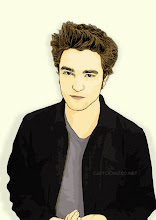






Tidak ada komentar:
Posting Komentar