IT Services provide all users with space on the central servers to store their own files. This means that your files are available from any networked computer in the College, and can also be accessed securely from outside College using the Webshare facility at
Each user has personal file space on the file server aries — this appears as the N: drive on the PC (called homes) and the Homes or Home-Directory folder on the Mac. This is the normal place for storing working files.
On each of these, you are allocated a certain amount of space for your files, what is called a “disk quota”. If you try to exceed this quota, you will receive a warning message and will be unable to save the file.
The standard disk quotas are currently:
• Students 40Mb
• Staff & Research Students 80Mb
If you use a College PC, you may notice that even if before you save any of your own files, some of your disk quota will be used up. This is because your N: drive is also used to store a number of files relating to applications you have used on the College PCs — your preferences for Microsoft Word, for example.
1.1 Quotas and E-mail
E-mail messages do not have any impact on your quota, but e-mail attachments may do so: on the PCs these are automatically saved to your N: drive and reduce your available quota; the same will happen on Macintosh systems if you save attachments to Homes.
1.2 Staff Quotas
Staff should note that any files they save to shared drives such as K: or L: will also be counted against their quota. An exception to this is the Q: drive, used for shared projects.
1.3 Personal Web pages
If you set up a personal web site on the College’s Homepages server at
2. How much space is free?
You can get information on your how much of your quota is free by going to
3. Freeing Up Space
If you are short of space on these servers, you can release some of your disk quota by deleting unwanted files. Alternatively, you can copy the files to a floppy disk, zip disk or CD-R and delete the files from the server.
Note that the filespace on aries is only intended for current work, and it is not intended to be large enough for all files created or saved by a student during his or her course.
Students who use the Open Access PCs and receive mail messages with attachments will find that these tend to take up a large amount of space on the N: drive because that is where attachments are stored when you look at them.
On the Mac you are asked where you want to save each attachment, and if you have saved attachments to your Homes folder they will be taking up some of your quota. If you are short of space you should check to see if you have got unwanted attachments saved.
4. Unquota’d Space
There are two areas where you can save files without reducing your quota:
• The H: drive (called “public”) is intended for file sharing and short-term storage while working with large files. Space is effectively unlimited but
o It is not secure — anyone can access your files
o Files are deleted without warning on a regular basis (currently weekly, on Sundays).
• On application to the Help Desk, all users can be allocated additional space for files which will not count against their quota. This will appear as a folder called space on the N: drive (PC) and Homes (Macintosh).
o It is secure — no one else can access files stored here
o Files in this area are not included in the system backups, so it should not be used as the sole location for keeping important files.
5. Applying for a Larger Disk Quota
Staff and research students who need additional file storage in an area which is backed up should apply to the IT Services Help Desk for an increased quota. Requests will normally be granted within reasonable limits, as long as disk space is available, and are dealt with as soon as possible, normally within 24 hours.
For other users, increases in disk quota require a written application to the Director of Information Technology supported by a student’s Head of Department. Given the availability of unquota’d storage described above, student quotas will be increased only in very exceptional cases.
6. Good Practice
Because all the files on the main servers are backed up every 24 hours, the more files there are, the more resources are required for backup. For this reason, IT Services request all users to delete any files stored in the se areas which they no longer need.
In particular, users are requested to check for and delete unwanted e-mail attachments on a regular basis.


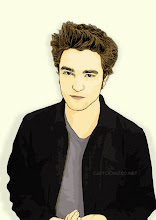






Tidak ada komentar:
Posting Komentar